Split/Keep/Stack Every Three (3) Columns on Mobile View with Gutenberg Blocks – FREE Helpful Custom WordPress Plugin
Categories: Wordpress Display & CSS Plugins, Wordpress Plugins
Tag: Free Wordpress Plugin
Description
Seriously… Gutenberg Blocks & Columns on Mobile… Nothing bugs me more than this one… There is no simple way to keep three columns when scaling your website down to a mobile view with Gutenberg Blocks. Especially when displaying three photos or products side by side. The full single column on mobile is just too much at times. Many times it can be challenging to know how to fix this without knowing some CSS. Here is a quick plugin you can download and install for free to do this automatically for you… Simply add to your cart and checkout to receive this plugin in your inbox for free. Click “Add New” Plugin on your WordPress website, Upload, and Activate.
Related products
-
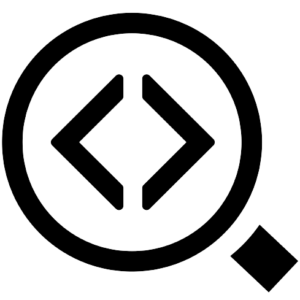
Simple Woocommerce Ambassador Program (Automate Sending Emails with Family & Friends Coupon Codes, Sponsorship Codes, Discounts, etc) – FREE Helpful Custom WordPress Plugin
0 out of 5Set Price -
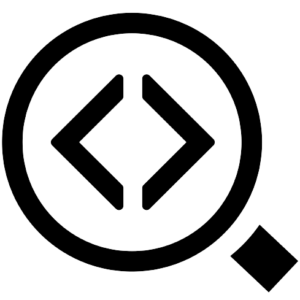
Woocommerce Product Limit Only Allow One Purchase Per Customer – FREE Helpful Custom WordPress Plugin
0 out of 5Set Price -
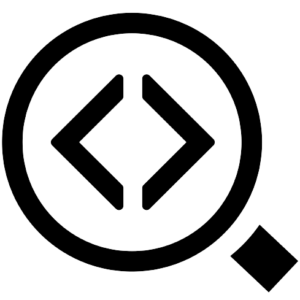
Hide Pages by URL String FAST with Optional Custom Branding – FREE Helpful Custom WordPress Plugin
0 out of 5Set Price -
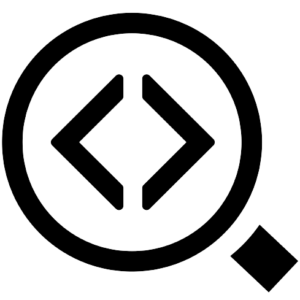
Woocommerce Automatically Add Store Credit to All New Users When Signing Up/Registering – FREE Helpful Custom WordPress Plugin
0 out of 5Set Price
