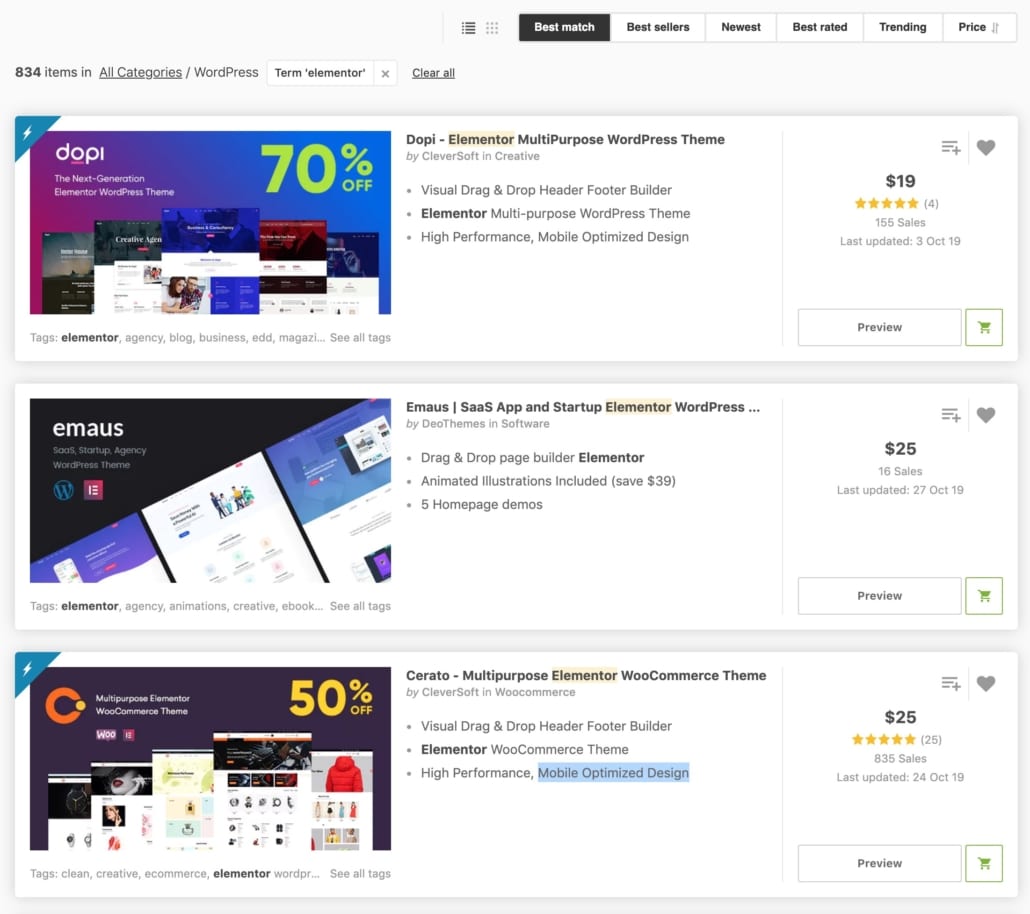Now that you have chosen your new website platform, how do you start moving forward with a new theme to start working with?
Start Searching!
That is the only way to really get moving. Start looking at themes, Google searches, etc. Every theme you look at will instantly give you a positive or negative reaction. It’s either a direction you do not want to go, or a direction you would consider. The idea is to gather 3-5 different themes that you like to start narrowing everything down to one. Keep in mind, you can always change a theme, and the cost is very little compared to developing your own custom theme from complete scratch.
Where do I start searching?
First of all, you’ll want to keep your eye out for a few friendly words in general when looking at themes:
- Mobile Friendly/Mobile Optimized Design
- Responsive (All Screen Sizes, including Tablets and Mobile)
- Elementor Ready/Drag & Drop (Optional, however this is typically one of the most popular tools to edit pages)
- ANYTHING can be hidden from a theme, images can be changed, colors can be changed, nothing has to stay the way that it is in a demo. We are just looking for a starting point for the new website.
So with that in mind, we typically start with a simple search here:
Click on the image or you can also Click Here!
Hundreds of results, tools to sort by date, price, popularity, etc…
Click on any theme to open it, you can even click on LIVE PREVIEW from there to really test it out.
Pay attention to your very initial feeling/reaction: “Do I like the looks of this?” From there, take a glance at the total number of sales, ratings, etc…
The higher the sales & ratings, the better!
With 75,000,000 WordPress websites, it is extremely doubtful that you’ll come across the same theme on another website. You want more sales & ratings on your new potential theme, because that means the company or developer who built the theme is actually supporting it. If there are any issues moving forward we now have an additional support line, and even more so if we are paying for their theme… And at $19-$49 for a theme? That is extremely cheap for additional support now on our side.
Now if we find something that we are starting to like, save a link to it. Start collecting half a dozen themes that you are starting to really like the thought of for your new website.
If you are having trouble finding something you like, try going to Google and search the following:
All you need to do is start collecting links to some themes that you like.
It doesn’t matter where on the internet that they are located. From there we will dive into each theme and decide what is best for you based on the requirements needed for your website. Please reach out if you have any questions!