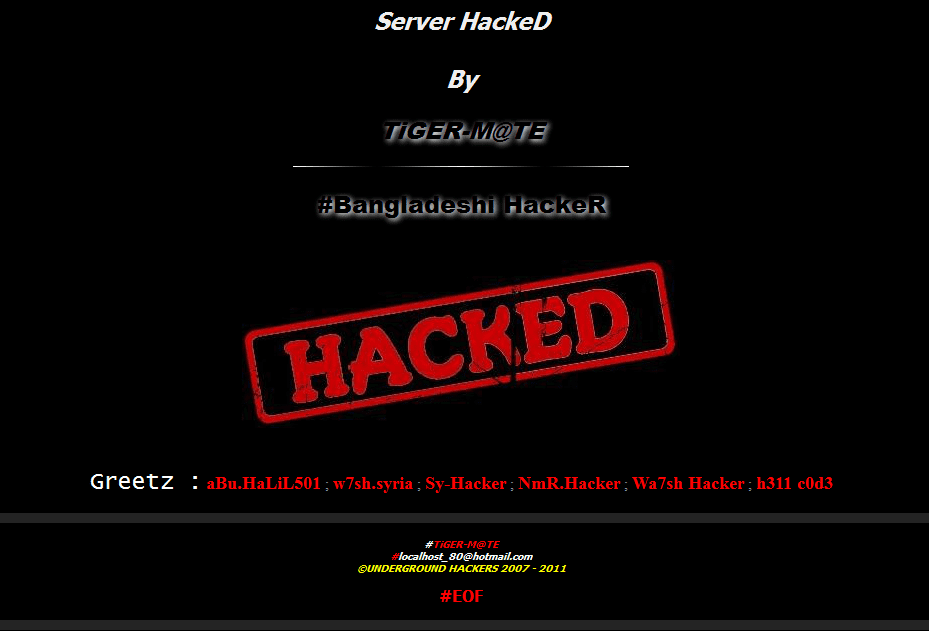First of all, don’t freak out. In many situations, what you are seeing is most likely worse than it actually is. Many “Hacked” websites are simply a page with random crap that is sitting on top of your actual website… Keep that in mind first.
Your 1st step is to start digging into the backend of your website. If HTML or PHP in general, go directly to your code. If you are using WordPress, log into the backend of the site as well as where all of your code is.
The 2nd step is to look around and look for anything that does not look normal. Often you might see some odd file names, see this image from BitofWP

The third step is to clean up all the extra crap that was added into your website files. Refresh your site to see if anything is back to normal, and repeat Step 2 & 3 until all clean. Browse all subdirectories as well. You need to make sure your file permissions are set correctly as well so that no one is able to do this again. You also need to make sure all of your web software is up to date so that you do not have any old outdated code that is opening a backdoor to your files.
As a worst case scenario, you can always revert to an old backup of the site, however we hope that backups have been a priority of yours in a worst case scenario and that you do indeed have a clean backup solution ready.
We can also help with all of this. Please reach out if you need any assistance with an issue like this. We are extremely responsive, and can get to a situation like this often same day.